I understand that web publishers want to get people to click on over to their sites. I also can empathize with those who want to know more details about their traffic.
But as someone who subscribes to over 1,000 sites on Google Reader, I hate, hate, HATE truncated RSS feeds with a passion.
Luckily, there is an easy way around truncated feeds if you are using Google Chrome as your web browser.
Just download and install the Super Google Reader extension and that’s it!
With just a click of a button (the “Readable” tab on the top right of the feed box), you can go from this…
To this:
Being an open source platform, Firefox also has the ability to do this, but it requires more work (the combination of GreaseMonkey and a few scripts, if I remember correctly).
I have been using Super Google Reader for over a month now with no complaints. I’m surprised I haven’t blogged about this earlier!
(I still prefer that bloggers and web publishers use full feeds, because I can’t use Super Google Reader with my phone. So if you are a blogger who is reading this, won’t you please make sure that your RSS feed is readable in full? Thank you!)
P.S. — In other Google Chrome news…this “Dear Sophie” video has been making its rounds on the interweb the past few days and for good reason. If you haven’t watched it yet, please do so now. I promise you won’t regret it. 🙂

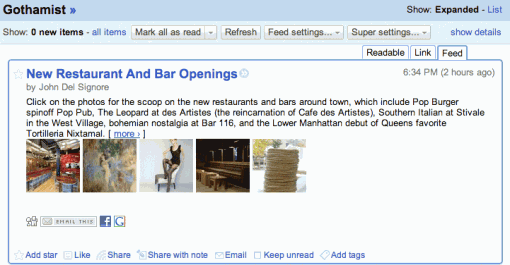
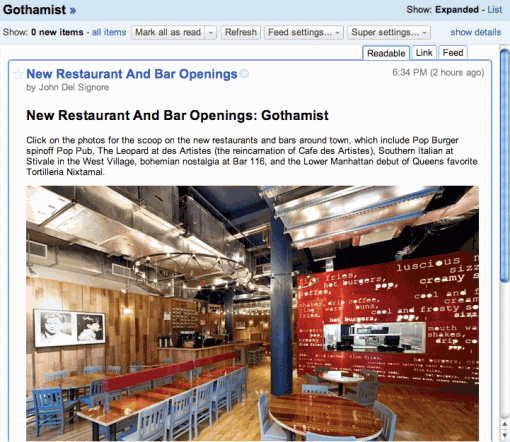



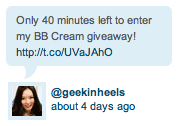

 I like books, gadgets, spicy food, and art. I dislike shopping, hot weather, and the laws of entropy. Although I am a self-proclaimed computer nerd, I still have a love for handbags and makeup... and I am always teetering on high heels. To learn more about me, visit the
I like books, gadgets, spicy food, and art. I dislike shopping, hot weather, and the laws of entropy. Although I am a self-proclaimed computer nerd, I still have a love for handbags and makeup... and I am always teetering on high heels. To learn more about me, visit the 


That video was too sweet! 🙂
I don’t know if I’m close to ovulating or what… but that totally made me tear up a LOT.
Ohhhhh my goodness that video made me cry! Thanks for sharing!
I HATE truncated feeds too!! I end up unsubscribing from them because I will never click over. This means I can add them back. 🙂
I love the Dear Sophie video. My good friend is actually the creative director behind it and had been slaving away on this campaign for the past couple of months. Sophie’s father is one of her friends. They just changed names for privacy.
I love your site! I’m a girly computer nerd too, who uses Google Reader to get through the day. Thanks so much for helping me read all the blocked sites while I’m at work 🙂
That’s so useful to know. Maybe I will have to switch to chrome.. except that I have my personal account logged into my firefox (the account where I keep my google reader connected to) and then I have my blog email account logged into my chrome, so I can have both open in two browsers (I don’t like mixing them). I wonder if I can transfer my blog subscriptions over?
And I read the majority of my blogs on my phone, so I guess the Chrome extension wouldn’t fix this. I hate when blogs do that, it’s one of my worst pet peeves too! 🙁
You might want to try Google Multiple Account Sign-In (http://googlesystem.blogspot.com/2010/08/google-multiple-sign-in-now-available.html).
And you can transfer your feeds if you wish — just do a simple export/import (http://www.google.com/support/reader/bin/answer.py?answer=181118)
But yes, I wish they had something like this for mobile browsers too.
Hope that helps!
Oh, that’s so helpful. Thanks, Jenny! 🙂
I use Chrome on my home computer, thank you for this tip!! I had no idea Super Google Reader existed. Will check it out tonight!
Oh, this is SO useful! Thanks for posting!
Also, I’m a bit late in saying this, but I really appreciated your post about bin Laden’s death. I definitely really agree with you–there’s a sort of redemption in justice for the world, but at the same time, it’s absolutely heartbreaking to see how deeply evil can be entrenched in a fellow human being and to know that that person is likely now forever beyond redemption. It wasn’t something I felt like celebrating (although my emotions about it were complicated, as were most people’s). Anyway, thanks for sharing that!
Great tip– thank you!
Oh boy, couldn’t watch that video. I”m at work and could feel the big cry coming on. I’m six months pregnant, after all! I bet it’s wonderful though!