Welcome to this installment of Bloggy Thursdays, where I share with my fellow bloggers tips and tutorials to maximize and better your blog. While I do not consider myself an expert, I do like to think that after 10+ years of blogging — in addition to my technical knowledge — I know more than the average blogger when it comes to making your blog more appealing to readers.
Do you have any comments, questions, or topics you’d like to see covered here? Please send me a message via my contact form. Enjoy!
I have stated in an old WordPress Plugins post that I use WP-DBManager to backup my blog.
Well, times change and so do preferences. My current backup plugin of choice is BackWPup, which, according to their site, does the following:
- Database Backup
- WordPress XML Export
- Optimize Database
- Check\Repair Database
- File Backup
- Backups in zip, tar, tar.gz, tar.bz2 format
- Store backup to:
- Folder
- FTP Server
- Amazon S3
- Google Storage
- Microsoft Azure (Blob)
- RackSpaceCloud
- DropBox
- SugarSync
- Send Log/Backup by Email
- Multisite Support only as Network Admin
Why do I prefer BackWPup to WP-DBManager? There are two reasons:
- It has the option to automatically back up my files to any of the various cloud servers listed above (I use Amazon S3, but I think most people prefer DropBox).
- It backs up both your database AND files.
Let’s back up a bit here. I’m sure some of you are thinking, “But what’s the difference between your database and files? Aren’t they the same thing?”
Not necessarily. In simple terms, your database refers to your blog posts, metadata, and comments. Your files refer to everything you’ve uploaded — including pictures and other media.
Can you imagine if you believed you were diligently backing up your blog all this time, only to have something horrible happen…and discover that while all your old posts are safe, your blog theme and all the pictures you’ve uploaded over the years are gone? 😯 I shudder just thinking about it.
As you can see in the above screenshot, I have one “Job,” which I (very creatively) named “Weekly Backup.” I have set it to run every Sunday morning at 3:00am EST — when blog traffic is usually very low so that the servers won’t get too worked up — and it is configured to back up my database and files, in addition to optimizing my database tables (optimizing your database ensures fast and smooth communication between your web server and the database).
This is all set up under my own personal preferences, of course. You can se it to run every day if you’d like, perform whichever functions, and there are even options to exclude certain folders from your backup (like plugins and themes, for example).
And if that weren’t enough, you can create multiple “Jobs” so that BackWPup performs different scheduled tasks at different times. You can even set a job not to run automatically, and only run it manually when you’d like.
Each backup location option lets you specify a maximum number of backup files, with the oldest files getting deleted first, so that your backup files do not take up too much space. (This is a great feature for people like me who use Amazon S3, because the more data we store, the more we pay!) Additionally, you can have a log get emailed to you so that you know right away if there were any errors.
I’m sure there are many other backup plugins and methods available for WordPress, but this was the first I’ve tried that actually WORKED on my humongous database and file size, in addition to it being practically effortless once set up!
Do you have other recommendations for backups? I’d love to hear them!

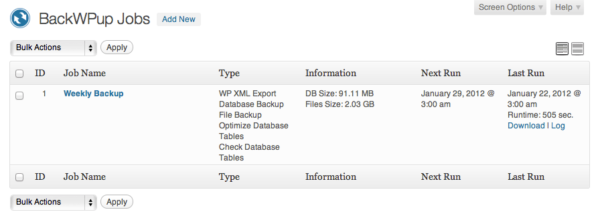
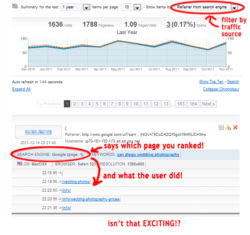

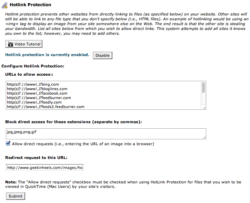

 I like books, gadgets, spicy food, and art. I dislike shopping, hot weather, and the laws of entropy. Although I am a self-proclaimed computer nerd, I still have a love for handbags and makeup... and I am always teetering on high heels. To learn more about me, visit the
I like books, gadgets, spicy food, and art. I dislike shopping, hot weather, and the laws of entropy. Although I am a self-proclaimed computer nerd, I still have a love for handbags and makeup... and I am always teetering on high heels. To learn more about me, visit the 


I’ve been blogging for a long time (since 2003) but have only become “serious” about it in the last couple months. I’ve really been enjoying your Bloggy Thursdays. Great tips, I’ve installed many of the plug-ins you’ve recommended and just installed BackWPup. I’ve never had an auto backup before… the shame. 🙂
Thanks for commenting! I’m glad you’ve been enjoying Bloggy Thursdays, and please let me know if there’s anything in particular you’d like covered in the future.
Does BackWPup also work with the Blogger platform? Are there any similar options that would work for Blogger? I’ve always had my blogs hosted through them and I’m not really interested in swapping hosts at this point in time.
Unfortunately, no. I know that the only Google-approved way to back up a Blogger blog is to export the blog, and backing up the template using the built-in interface. As for the images, they are stored in your Picasa account, so you’d need to go there to download the images. You can check this thread for more info: http://www.google.com/support/forum/p/blogger/thread?tid=625e2d1c3d2259a3&hl=en
I really needed this post. Thanks Jenny!
THANK YOU!!!! I am so glad you posted this: I have been so so frustrated with trying to back up my blog in the past: WordPress Database Backup? Yeah right. It never once worked for me, so I was constantly paranoid that something was going to happen. I just installed/configured this plugin…I hope it works!!! Thanks again!