***Update: with the recent discontinuation of nRelate, I have switched over to Contextual Related Posts. (You can see it in action at the bottom of this post!) I was able to customize the widgets fairly easily, and the matching algorithm is probably the best I’ve ever come across!
Welcome to this installment of Bloggy Thursdays, where I share with my fellow bloggers tips and tutorials to maximize and better your blog. While I do not consider myself an expert, I do like to think that after 10+ years of blogging — in addition to my technical knowledge — I know more than the average blogger when it comes to making your blog more appealing to readers.
Do you have any comments, questions, or topics you’d like to see covered here? Please send me a message via my contact form. Enjoy!
While doing some research for today’s Bloggy Thursdays, I stumbled upon an interesting piece of information: LinkWithin, one of the most popular “Related Links” widgets — and certainly a tool that many of my blogger friends use — is not recommended for SEO purposes.
Why? Essentially, LinkWithin is a parasitic widget. The way it works is by redirecting your traffic through their own site, effectively linking to themselves from all over your site and then 301 directing the user back to your site, thus stealing your internal link juice.
(To find out why internal links are important in SEO, check out “The Importance of Internal Linking” at Dragonfly SEO.)
Some of the websites that wrote about this issue stated that LinkWithin has started to do away with this practice, but I still saw it in effect on this blog, under the “Referrers” tab of my stats page:
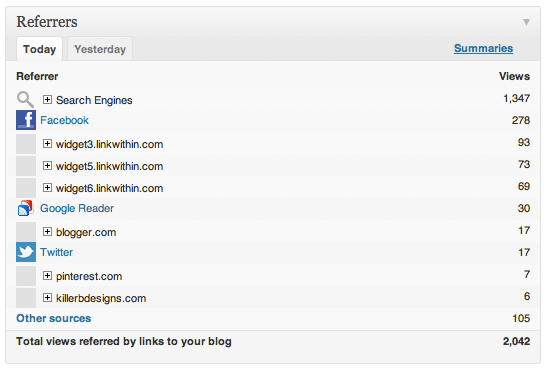
See all the views from “widget3.linkwithin.com” and similar?
Aside from SEO issues, I also did not like the fact that LinkWithin’s extra step of redirecting traffic may cause visitors additional delays.
So what’s a blogger to do?
If you are using WordPress, one easy step is to install the popular Yet Another Related Posts Plugin (YARPP). However, the biggest drawback to this plugin is that while it does provide templates, it can still be difficult to configure and customize the output, especially if you aren’t familiar with PHP and/or CSS.
Another good option is Outbrain, which is used by some of the most popular sites on the web, but this service requires that you receive more than 500,000 visitors a month.
This is when I came across nRelate’s Related Content widget.
(And for non-WordPress bloggers, nRelate is also available for Blogger and Tumblr! They are also in the process of rolling out versions for Drupal, Typepad, and others!)
Installing nRelate is as simple as installing any other WordPress plugin: just download, install, and activate. And unlike LinkWithin, nRelate has an extensive options panel built right into WordPress’s admin.
And here is where you can experience the best part about nRelate — all the customizations! You can:
- change the size of your thumbnails
- easily change the title for the related content box
- specify a default image for when the post does not have any images
- choose your level of relevancy
- choose to exclude certain categories
- …and much, much more!
You can also choose from a list of seven different styles for your thumbnails, which you can further customize via CSS, or create a completely customized style yourself.
nRelate also has an optional advertisement program that can earn you some money by inserting custom ad spaces within your related content. The best part is that it allows you to configure not just how many ad spaces to include, but also the location such as before or after your own related post content, or have the location randomized. (I will not be employing this at the time, but I may consider it in the future.)
Another great product that nRelate offers is its Most Popular widget, which does exactly what its name implies by displaying thumbnails (or even just text links) just as its Related Content widget does.
nRelate needs at least 2 hours to index your site and for its widget to start appearing — and since I currently have 1,625 posts on this blog 😯 — it hasn’t started to show up on my site yet. However, you can see an example via their site, or just by Googling “nRelate examples.”
If what I have read online is true, the Related Content widget will start working flawlessly as soon as nRelate finishes indexing my site. I will definitely post a follow-up to this post if I find nRelate unsatisfactory in any way!
Update, December 2014:
Many nRelate users (including myself) were dismayed to find that nRelate will be closing its doors come 2015. After doing much research — and trials! — on the subject, I have decided to switch to Contextual Related Posts. It is free to use, and the algorithm is better than anything I’ve seen yet.

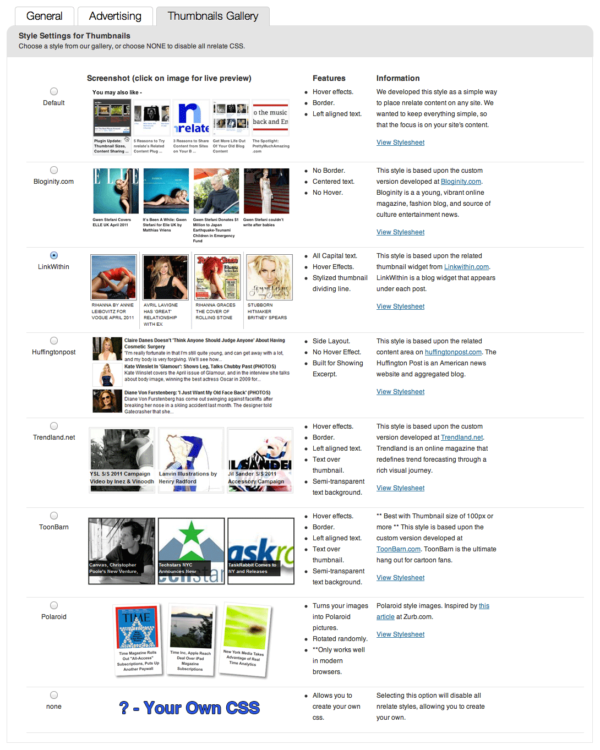
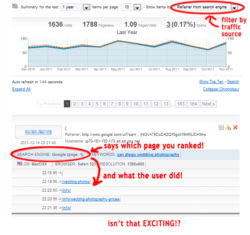



 I like books, gadgets, spicy food, and art. I dislike shopping, hot weather, and the laws of entropy. Although I am a self-proclaimed computer nerd, I still have a love for handbags and makeup... and I am always teetering on high heels. To learn more about me, visit the
I like books, gadgets, spicy food, and art. I dislike shopping, hot weather, and the laws of entropy. Although I am a self-proclaimed computer nerd, I still have a love for handbags and makeup... and I am always teetering on high heels. To learn more about me, visit the 


Interesting! Since it works for blogger ill have to look init it, thanks!
This is so interesting. I’ll add this to the list of reasons why I need to switch to hosting my own blog and away from WordPress.com.
This is great – I am definitely going to look into this! I’m loving this new series! 🙂
I don’t know too much about maintaining my blog and I’m getting by with Google and your recent Bloggy Thursday posts. How are you so smart… I hate WordPress.
Wow, this is really interesting. I’ll need to look into it. I’m using LinkWithin now.
Thanks for posting. If anyone here is giving nRelate a try, don’t be shy, get in touch! On twitter: @nrelate or email us info @ nrelate. com We are always happy to help and love working with everyone.
Just added the nrelate widget to my blog. I’m excited! Could not get linkedwithin to work on my blog {no clue why} and emailed them for tech support 2 days ago. No response. Hoping nRelate works for me!
Fabulous info, yet again! 😉
Hi thanks for this in-depth post. I have been looking for exactly this type of related posts plugin for a while … always gets put on the back burner. I have just downloaded nrelate and will be installing it on a few blogs and testing it out. But is certainly looks pretty awesome. Thanks again for the great recommendation.
Great…nrelate is a great plugin than others like linkwithin or slide by simplereach…It will surely improve the Pageviews of a blog.Thanks a lot for indepth article about nrelate.
I should have came here first when I got frustrated with LinkWithin… Thanks!!!
Thanks for the heads up, i’ll be switching from linkwithin to nrelate straight away!
Thank you for the tip. I was just about to install linkwithin an your post came up instead. I’ll be using nrelate right away too!
P.S. I’ve also subscribed to your feed 🙂
wow. i was about to put link within in my new website and see your blog on google and immediately check it. thanks for the ideas .
Thank you, Link Within was really annoying me since going self hosted by not fully checking my archive. This looks amazing!!
Thanks for this, will be giving nrelate a try
Just a quick question. Have you tried the sponsored ads? What kind of cost per click can you expect? I was thinking of trying nrelate as a way to monetize some of my websites but was wanting to know if it’s worth my while…
I use Outbrain and I haven’t had 500,000 visitors in 6 months much less a month and Outbrain works just fine on my blog. I have been very please with Outbrain. I only wish I could customize the widget like you can with nrelate. I tried nrelate. The widget was not showing up after all of my posts, so I had to look for another alternative and that is when I came across Outbrain. Linkwithin never worked for me and when I tried contacting them for help no one from Linkedwithin ever responded to me.
I love the customization features at nrelate but it just didn’t work properly on my blog. Customer service was very prompt and friendly though.
Muy Interesante. Muchas Gracias y Saludos desde Colombia xD
This was incredibly helpful, thank you so much for passing along this widget! I was having difficulty with the LinkWithin widget showing up above my “Read More” button, so I’m hoping the nrelate will solve it! Thank you again!
Thank you for this! I couldn’t get LinkWithin to work, so my Google search led me to this!
Thanks for sharing, Jenny! This definitely assisted me as I setup another blog under the same username but the LinkWithin do not work as in my previous blog. Thus, I search for other similar function widget and stumbled upon your post! Thanks again!
I have implemented it in my site.linkwithin is a shit compared to the nrelate.
Thank you very much for your post.
Thanks for this one…this is so great I’ve already applied it to my blog…thanks again for this post
thank you, this information very very useful for me …
Thank you so much! I’d tried LinkWithin, but it never worked right for me. I also tried YARP, but it wasn’t showing thumbnails like I wanted. I just uploaded nRelate, and I love it! It was so easy to customize.
Thanks for the post. My blog has a theme each week and linkwithin doesn’t select the related post i was hoping for. I hope this plugin works better for us 🙂
Fantastic post. Thanks for the detailed explanation and recommendation. I was simply getting tired of not being able to easily customize linkwithin. Didn’t even know that they were re-directing to their own site.
Cheers, Monica
Just found your article and so glad I did. I was having trouble installing LinkWithin on my blog and nRelate was so easy and sounds much better. Thanks!
just found your article.. really appreciate it. I’ve been looking all over for a gadget which I can change with LinkWithin. I was having trouble with my linkwithin because it didn’t display my other posts which is weird for me..
So,thanks to you. nRelate is easy to install.
Interesting article…..however, when I tried to set up an account, it appeared as though nrelated doesn’t have a promising platform. I entered all the information, including a password, which was confirmed twice, and then presto…..NOTHING…a blank white page…..I had to hit the back key a couple of times…then it prompted me to log in…once I tried to log it,…it just bounced up and down saying my information was not correct! Additionally, I tried this again, and it just went to a WHITE page….and NOTHING again….ugh…..I’m gonna stay with link within….this web service linker is for the dogs….
They have a support forum where they can help with any issues you are having. I think you should try the forum first before writing it off. http://nrelate.com/forum/forum/wp-plugin/
PS: I have no affiliation with them.