Bloggy Thursdays: Why I Stopped Using LinkWithin (And Switched to nRelate)
***Update: with the recent discontinuation of nRelate, I have switched over to Contextual Related Posts. (You can see it in action at the bottom of this post!) I was able to customize the widgets fairly easily, and the matching algorithm is probably the best I’ve ever come across!
Welcome to this installment of Bloggy Thursdays, where I share with my fellow bloggers tips and tutorials to maximize and better your blog. While I do not consider myself an expert, I do like to think that after 10+ years of blogging — in addition to my technical knowledge — I know more than the average blogger when it comes to making your blog more appealing to readers.
Do you have any comments, questions, or topics you’d like to see covered here? Please send me a message via my contact form. Enjoy!
While doing some research for today’s Bloggy Thursdays, I stumbled upon an interesting piece of information: LinkWithin, one of the most popular “Related Links” widgets — and certainly a tool that many of my blogger friends use — is not recommended for SEO purposes.
Why? Essentially, LinkWithin is a parasitic widget. The way it works is by redirecting your traffic through their own site, effectively linking to themselves from all over your site and then 301 directing the user back to your site, thus stealing your internal link juice.
(To find out why internal links are important in SEO, check out “The Importance of Internal Linking” at Dragonfly SEO.)
Some of the websites that wrote about this issue stated that LinkWithin has started to do away with this practice, but I still saw it in effect on this blog, under the “Referrers” tab of my stats page:
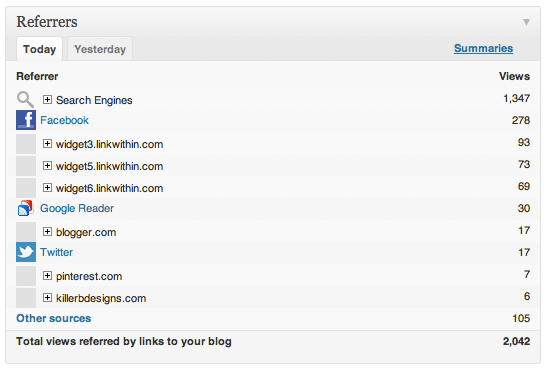
See all the views from “widget3.linkwithin.com” and similar?
Aside from SEO issues, I also did not like the fact that LinkWithin’s extra step of redirecting traffic may cause visitors additional delays.
So what’s a blogger to do?
If you are using WordPress, one easy step is to install the popular Yet Another Related Posts Plugin (YARPP). However, the biggest drawback to this plugin is that while it does provide templates, it can still be difficult to configure and customize the output, especially if you aren’t familiar with PHP and/or CSS.
Another good option is Outbrain, which is used by some of the most popular sites on the web, but this service requires that you receive more than 500,000 visitors a month.
This is when I came across nRelate’s Related Content widget.
(And for non-WordPress bloggers, nRelate is also available for Blogger and Tumblr! They are also in the process of rolling out versions for Drupal, Typepad, and others!)
Installing nRelate is as simple as installing any other WordPress plugin: just download, install, and activate. And unlike LinkWithin, nRelate has an extensive options panel built right into WordPress’s admin.
And here is where you can experience the best part about nRelate — all the customizations! You can:
- change the size of your thumbnails
- easily change the title for the related content box
- specify a default image for when the post does not have any images
- choose your level of relevancy
- choose to exclude certain categories
- …and much, much more!
You can also choose from a list of seven different styles for your thumbnails, which you can further customize via CSS, or create a completely customized style yourself.
nRelate also has an optional advertisement program that can earn you some money by inserting custom ad spaces within your related content. The best part is that it allows you to configure not just how many ad spaces to include, but also the location such as before or after your own related post content, or have the location randomized. (I will not be employing this at the time, but I may consider it in the future.)
Another great product that nRelate offers is its Most Popular widget, which does exactly what its name implies by displaying thumbnails (or even just text links) just as its Related Content widget does.
nRelate needs at least 2 hours to index your site and for its widget to start appearing — and since I currently have 1,625 posts on this blog 😯 — it hasn’t started to show up on my site yet. However, you can see an example via their site, or just by Googling “nRelate examples.”
If what I have read online is true, the Related Content widget will start working flawlessly as soon as nRelate finishes indexing my site. I will definitely post a follow-up to this post if I find nRelate unsatisfactory in any way!
Update, December 2014:
Many nRelate users (including myself) were dismayed to find that nRelate will be closing its doors come 2015. After doing much research — and trials! — on the subject, I have decided to switch to Contextual Related Posts. It is free to use, and the algorithm is better than anything I’ve seen yet.
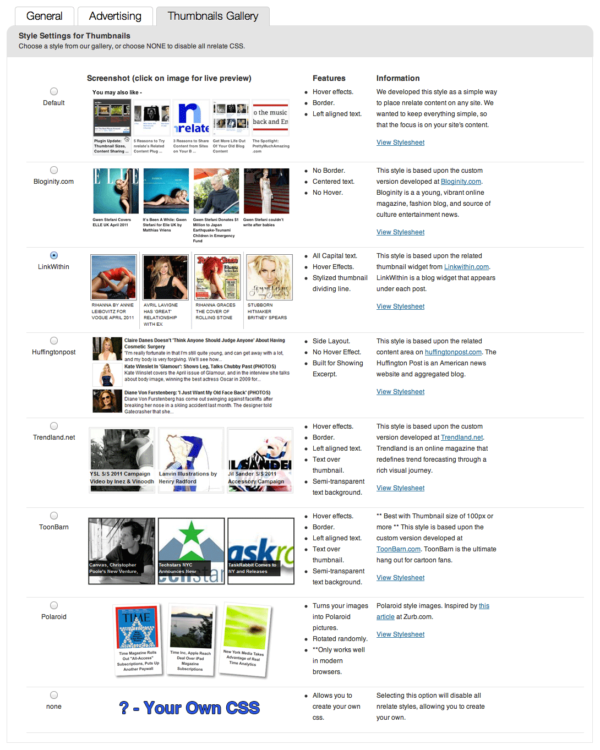
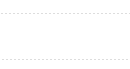


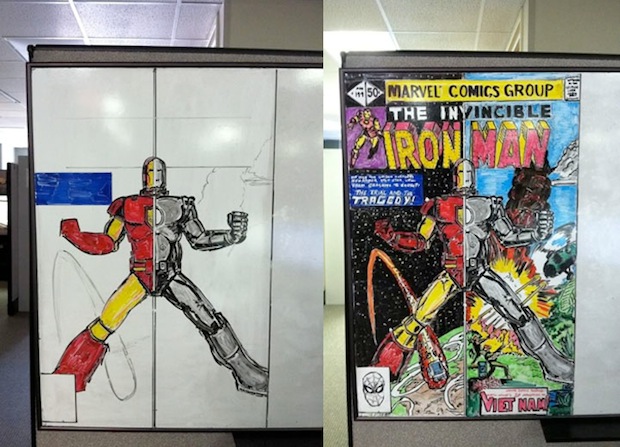
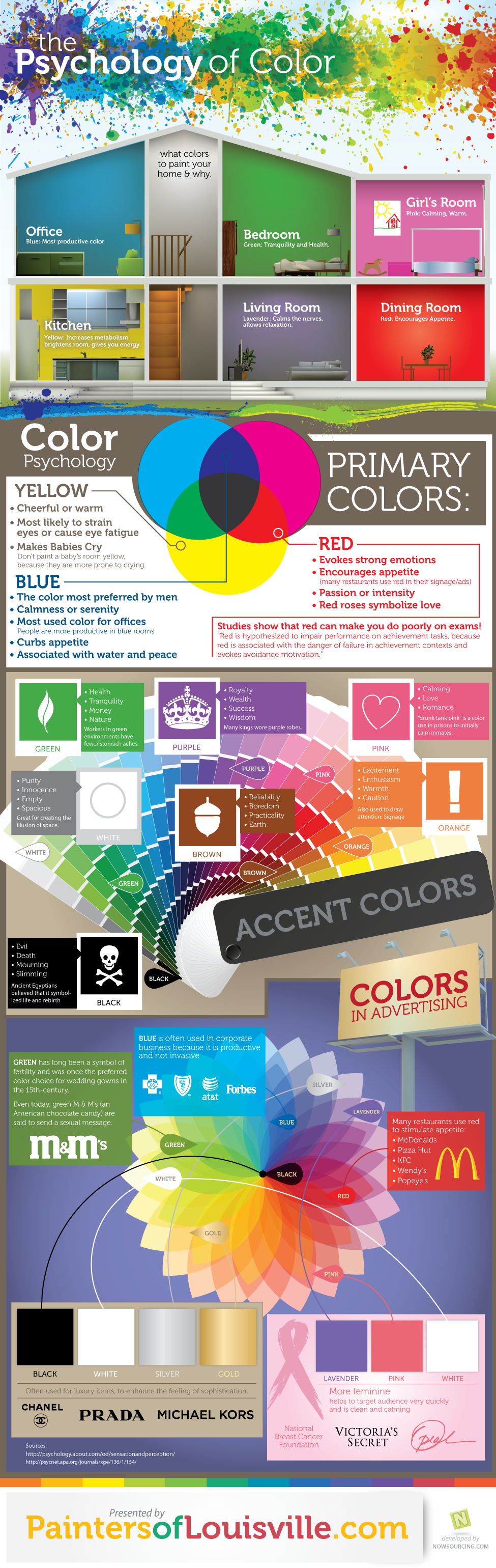
KB
Thank you for this post. I was having issues with LinkWithin and had raised a few support tickets that never got answered. I am now going to try nRelate . Hopefully I will like it too.
Gerbie
thanks for that info. i’m about to install linkwithin when i notice this article. i might try nrelate as a substitute. again many thanks!
Suzanne
Hmm, the evidence you showed actually seemed to indicate LinkedWithin was supplying you with internal traffic, you otherwise would not have had. I have used both Linkedwithin and NRelate, both work the same way as far as directing traffic, though NRelate has more customization features. With NRelate if you make tge settings too stringent, you can end up with nothing showing at all as far as related. Posts. The best internal linking is the links you create yourself to related articles. This leaves nohing to chance.
Corinna
Thanks so much for listing the features and benefits of nRelate. I read a blog earlier which posted stats for linkwithin, which I’d been using for about 4 months, but this post finally pushed me over the edge in removing it. I like that my pageviews increased substantially after installing linkwithin, but I never liked the related posts chosen since they usually weren’t the best choices. I just installed nRelate and I’m hoping to see some really good results with it.
GuRi
i like it ……….. better than link with in….
shani
hi girl .. your post it’s really helping but how can you add blur effect on your related post box ?
I already searching in n-relate but i still can’t find about it .. ToT
please i need your answer >,<
thx, your blog is amazing
Geek in Heels
They’re transparency hover effects done via CSS. If you just google it, there are tons of tutorials telling you how to do it.
IT Rush
Checking the site now and hopefully get some code running.. Nice to have options actually especially when it comes to inserting related post..
Nhick
Rachel
Thanks for posting this! I know I’m a little late to the party here since you posted this over a year ago but I’ve been looking for something to replace my linked within and I really like your suggestion! Thanks!
Krista Clor
LinkWithin only shows my first four posts. Glad that I bumped in this post of yours. 🙂
Ally
This post was exactly what I was looking for. It was very helpful and I already love nrelate so much more than LinkWithin. Thank you!!
melissa
thanks, this was so helpful!
Kat
Thank you so much – I was looking for a widget since I’ve just moved from blogger to Word Press and found this article. Great tips!
DavidCruz
Thank you so much for this great article! I’ve been using linkwithin with horrible results, I guess my blog’s template was the issue. Either way, I’ve since switched to nrelate because of this article. =)
Tara
Actually I want to install linkwithin on my wordpress blog, but after I read this article, I will try nRelate. thanks
Letitia
Hi. I’m starting a blog for the first time and your clear comparison has been really helpful. I went to investigate further and found that a blog real new software zone has copied your post verbatim. Though you might want to know. Cheers and thanks again.
Cuteek
Ah thank you! I’ve been going insane waiting for LinkWithin to show up on my recently migrated WP self hosted blog. Not sure if there was a clash with my social buttons or what, but I just tested out nRelate on another of my WP blogs and it works! It didn’t even take that long to show up and I love how customizable it is. Kudos to you from another geek!
Sadie Frericks
Thanks so much for this post! I’m so glad this showed up when I searched for solutions to my LinkWithin and Zemanta problems. Neither would work after I switched to a custom domain. nRelate is working perfectly. Thanks again!
Men Enough
Completely agree. LinkWithin is a blood sucker and will suck all of the juice out of your site because of its redirects. I noticed the redirects right away (2 minutes after installing it) did some research and found nRelate thanks to this blog. Always good to check to see who it is being used by before installing anything unless you created it yourself. That’s just me. Great Article.
Hemant
There are 2 more content discovery widgets.
Nster and Engageya. You can check out them also.
Lani
Thanks so much, I’ve been looking for something to replace LinkWithin since I moved from Blogger. This is perfect!
Amy @ Wildflower Ramblings
New follower — this post got me hooked to your blog — I just made the switch to wordpress.org (from .com) and have been trying to figure out link within — glad I didn’t now and I will be installing nRelate now!! Thanks again!! -Amy
Pingback: Faintest Clouds | Anipan
Muhalith
I use Linkwithin for my site. I just want to use other option for my other site. Luckily i found this article and what option can i use beside linkwithin.
Alison Smith
Thank you so much for this post! I had just installed the LinkWithin widget, and I wasn’t happy with the fact that I couldn’t easily change the appearance or location. And, as soon as you mentioned that it messes with SEO…well, that was it for me. I just switched to nRelate. Cheers!
Artemisia Moltabocca
I’m trying to sign up at nRelate at https://partners.nrelate.com, but it seems the website is down. Do you know what is the proper url to sign up with nRelate?
Deepak Bhandari
I just activate plugin and seem its not working. Will this take time for run or is there any issue.
Robin
Thanks so much for the tip madam! =) Cuz Im pretty feed up with linkwithin as well (It´s very uncreative imo). So Im going to give nrelate a try when I build our new homepage next year 🙂 Have a great day, cheers!
Carolynne
Thank you so much for posting this. I’m going to change to nrelate NOW!
Ricky Singh
This is a great review of Linkwithin for internal linking within your blog. I have not used it before but will probably look at the different plugins that WordPress uses. Learn something new every day.
通販 メンズファッション
どんな情報でも大歓迎ですので、よろしくお願い致します.
ロックな感じのもの(KЕRAなど).
Citroen Man
This is very interesting post.
I have been using Linkwithin for few years without taking much attention to this in/out/in traffic.
I will give a try to nRelate and see how the traffic changes.