Look at me!
Did that scare you? 😉 Because it’s pretty freaky, if I may say so myself.
As much as I would like to take credit for this zombie effect, I didn’t have to do any work to achieve the ghoulish look (unless you call clicking on some buttons “work”). So no, there will be no makeup tutorial. 😛
What I can tell you is that you can easily do the same for yourself, or any other person’s portrait. All you need is a Google+ account…
- Go to your Photos page (located at https://plus.google.com/photos)
- Look for the following section at the top of the page:
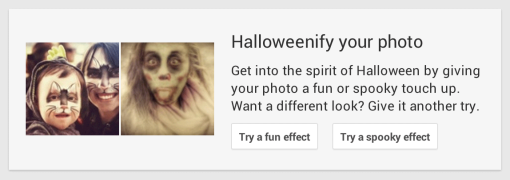
- Follow the instructions, and voilà!
The zombified image of myself above isn’t the actual result — instead, you will receive a scarier animated GIF:
But because the full animation is pretty long and the file size is a staggering 9.7mb (!), I have isolated just one frame for you. 🙂
Think the zombie effect is too scary? Prefer something prettier/cuter? They’ve got you covered too!
I don’t know how long this functionality will stay up — probably just until Halloween — so head on over to Google+ and give it a try!









 I like books, gadgets, spicy food, and art. I dislike shopping, hot weather, and the laws of entropy. Although I am a self-proclaimed computer nerd, I still have a love for handbags and makeup... and I am always teetering on high heels. To learn more about me, visit the
I like books, gadgets, spicy food, and art. I dislike shopping, hot weather, and the laws of entropy. Although I am a self-proclaimed computer nerd, I still have a love for handbags and makeup... and I am always teetering on high heels. To learn more about me, visit the 

