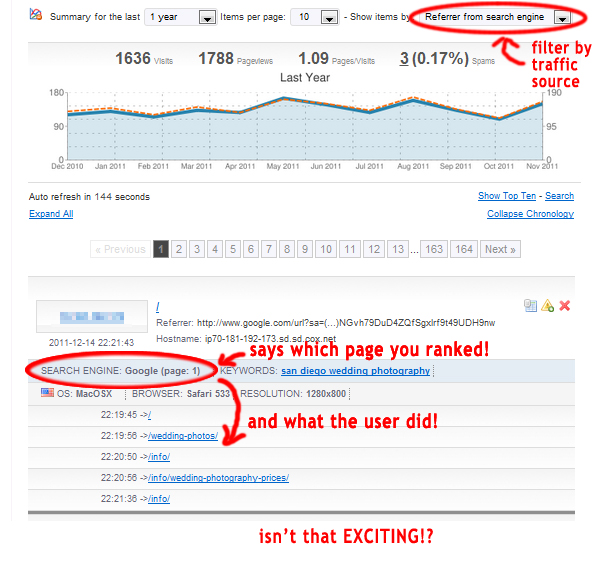I have been forced to take a short break from blogging due to the horrible migraines I have been experiencing in the past couple of days. I am almost certain that my migraines are hormonal, as I have never gotten one before I got pregnant but regularly suffered them through both pregnancies. And now that I am no longer pregnant, I only get them when I am PMSing. (Apparently, hormones can play a big role in headaches and migraines. I know this because the interwebz has told me so.) My migraines — like practically all other physical ailments — are exacerbated by fatigue and lack of sleep. And hey, guess what! I have a 4-month-old and a 17-month-old and I think that...
Continue readingWelcome to this installment of Bloggy Thursdays, where I share with my fellow bloggers tips and tutorials to maximize and better your blog. While I do not consider myself an expert, I do like to think that after 10+ years of blogging — in addition to my technical knowledge — I know more than the average blogger when it comes to making your blog more appealing to readers.
Do you have any comments, questions, or topics you’d like to see covered here? Please send me a message via my contact form. Enjoy!
Today’s Bloggy Thursdays is in response to a question from Carol, who asked:
Hola, Jenny! I was wondering, what WordPress Stats plugin do you suggest?
As you can expect, there are numerous plugins available that will help you stay on top of your blog’s stats. I myself use three different methods — two of which are WordPress plugins — to track the visitors to my site, and I use them all for different purposes.
The first is the Jetpack by WordPress.com plugin, which is the same tracking engine used by WordPress.com sites. (Formerly, the WordPress.com Stats plugin was packaged on its own, but the stats feature is now bundled with Jetpack, which includes social media options, backup and security, spelling and grammar, and more — which were previously only available to WordPress.com users.)
The main advantage offered by Jetpack’s Site Stats is that it is seamlessly integrated within your Dashboard. I can see a short summary of stats on my Dashboard’s front page, or if I want more details, I can click on “Jetpack” -> “Site Stats” on WordPress’ left-hand menu to get a more in-depth picture of my visitors, traffic sources, incoming links, and outgoing links. As such, I like to use Site Stats for a quick overview of my visitors.
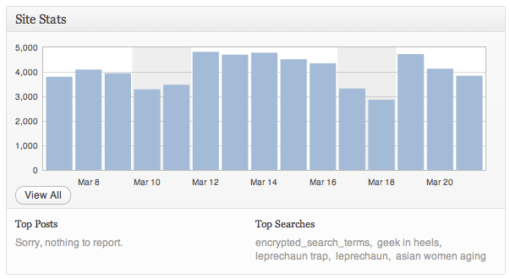
What the Jetpack Site Stats widget looks like on my WordPress Dashboard.
I see this every time I log into my site — AWESOME for a quick glance!
Welcome to this installment of Bloggy Thursdays, where I share with my fellow bloggers tips and tutorials to maximize and better your blog. While I do not consider myself an expert, I do like to think that after 10+ years of blogging — in addition to my technical knowledge — I know more than the average blogger when it comes to making your blog more appealing to readers. Do you have any comments, questions, or topics you’d like to see covered here? Please send me a message via my contact form. Enjoy! I am always amazed whenever a fellow blogger confesses to not using Google Alerts, because it's a powerful tool that can help take blogging to the next level! I am a firm believer...
Continue readingThe past few days have been utterly exhausting: My father being in the hospital (Fortunately, he is now discharged and surgery is not required. Thank you for your thoughts and support!) Claire got a throat infection I'm sick too Aerin is being extra, extra clingy towards me Blogging will resume when my life returns to a semi-normal state!...
Continue reading1. Did you know that you can embed Tweets? Just mouseover the tweet I have embedded below. Notice that the tweet is "live," meaning that all the links (such as the "Follow" button) clickable and functional. So they're watching Knicks in Taipei but I can't get the game.#iliveheredammit — Jerry Seinfeld (@JerrySeinfeld) February 16, 2012 Apparently I seem to be one of the last people on earth who did not know this feature existed. And if you too, are thinking, "THIS IS COMPLETELY NEW INFORMATION TO ME!", here's how you do it: From the Twitter webpage, mouseover the tweet you want to embed. Click on "Open" on the top right corner. Click on "Details" which should slide out directly beneath the tweet. Now, you will see an option...
Continue reading