I have owned my DSLR for over a year now, but I still don’t feel completely comfortable with its myriad of settings and options. Sure, I have it set to manual mode most of the time, but I’m forever questioning my choices due to the fact that I’m a casual shooter with limited time (and arms).
Now, there is a way for people like me — in addition to those who don’t know jack about SLR photography, and/or those who don’t have access to an SLR — to practice at the convenience of their computers.
Camerasim features a pretty nifty online SLR camera simulator that allows you to play around with various camera settings (in addition to environmental settings such as light and distance) to see how they would affect your picture.
Sure, it’s true that nothing beats the real thing. But this impressive simulator is a great tool simply by the fact that it allows its users to practice again and again without outside influences affecting the photo. Additionally, because the scene to the photographed includes a spinning pinwheel, you can experiment with the shutter speed to see how adjusting it will affect how a moving object is photographed in relation to stationary objects.
Click on over to Camerasim and make sure to bookmark it — you know that I’ve already done so. 🙂
Via Unplggd.

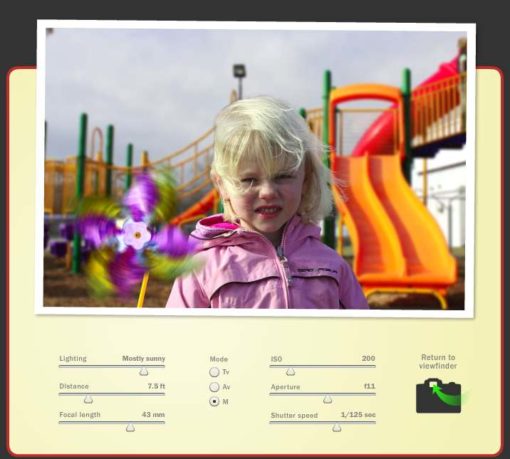
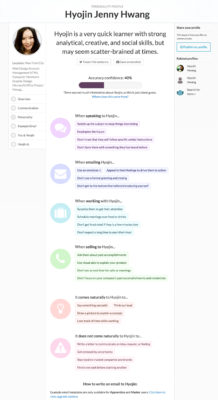
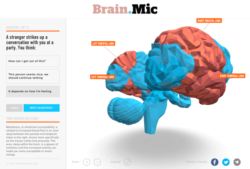

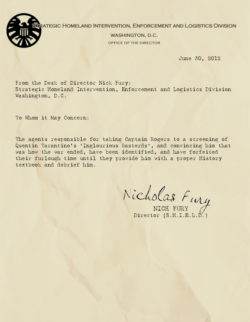

 I like books, gadgets, spicy food, and art. I dislike shopping, hot weather, and the laws of entropy. Although I am a self-proclaimed computer nerd, I still have a love for handbags and makeup... and I am always teetering on high heels. To learn more about me, visit the
I like books, gadgets, spicy food, and art. I dislike shopping, hot weather, and the laws of entropy. Although I am a self-proclaimed computer nerd, I still have a love for handbags and makeup... and I am always teetering on high heels. To learn more about me, visit the 


This is great! I’m going to have to try this out for sure – I want to make more of my dSLR but finding a time and place, when it’s still light and not raining, around work, is difficult.
love it!!!!! I bought a 2000 bucks DSLR for school but i only use basic fx with ONE setting all the time.. haha thank you for sharing this!! (I also bought “D90 for dummies”… but been lazy)
=) miss you; hope all is well!!
What a cool site! As a novice dSLR user, I’ll definitely be taking advantage of this site!