J isn’t one for extravagant gifts, but this past Christmas he gifted me with something I had been drooling over for a very long time: the Motorola Droid.
I convinced J to order the phone through Amazon, since its $149.99 pricetag was a lot more attractive than the $199.99 offered by Verizon Wireless stores.
(Note: Amazon is now selling the phone for $119.99 with a new contract!)
I had never ordered a phone via Amazon before, so I was a teeny bit nervous. I was soon to discover that my nerves were not for naught:
- Amazon did not give me an option to port my existing number. They (or Verizon) automatically assigned me a new number based on my billing zip code. I had to wait for the phone to arrive, then call Verizon customer support in order to use my existing number on my new phone.
However, I must admit that Verizon made the porting very painless. The entire process took about 3 hours: 15 minutes on the phone with Verizon, and the rest waiting for the number to be ported.
- The phone I received was not brand-spankin’-new. How do I know this? When I peeled off the protective film, there were fingerprints on the screen. Yes — under the protective film.
J told me to return the phone to Amazon for a replacement, but as far as I could tell, there was nothing wrong with the phone save for that one tell-tale fingerprint. So I decided to keep it.
Despite these small obstacles, overall I am very, very happy with the phone. It’s hands-down the best phone I’ve ever owned, and I’ve owned twelve different phones since 1999!
Now, on to the pros and cons!
Pros:
- This thing is fast. One of the biggest problems with previous Android devices is that the hardware could not keep up with the software. The Droid’s Arm Cortex A8 processor certainly keeps up and then some. Although the Droid runs a newer and more advanced version of Android than the HTC G1, I could immediately tell the difference in the “snappiness” of each phone.
- The web browser is amazing. When I first navigated to a site, the page loaded as if I were on my laptop. All I could do was let out a squeal. I use the phone’s browser even when I’m home! (Because there are times when this blogger is too lazy to drag her ass 8 feet to her laptop.)
- The navigation system is top-notch. I do not drive much, but there were many times that I sorely missed my LG Voyager for its navigation system. Sure, the G1 (and other smartphones) have Google Maps and its navigation feature, but the Droid’s navigation takes full advantage of the phone AND the superior Verizon network. Don’t believe me? See Droid vs iPhone: Which Has Better GPS? Oh, and there’s also the fact that you can use voice-search on the Droid’s navigation system too…
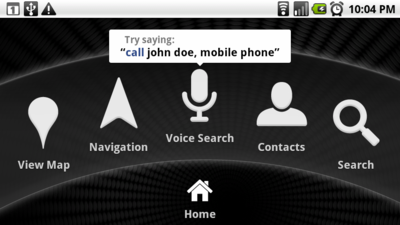
The Droid goes into “car mode” when attached to the optional car mount,
which can be mounted on the windshield or the dashboard of your car.
- The design is TDF. I heart, *heart* the sleek angular design (I tend to prefer angles over curves on my gadgets).
- The build quality is superb. The phone feels solid in your hands, and I could definitely tell that Motorola did not cut corners on parts.
- The 5 MP camera comes equipped with flash. ‘Nuff said.
- I finally have a clock for the bedside table! A small confession: we do not own a single clock in our house. As for alarm clocks, we’ve always used our cell phones. So in addition to the car dock, J also purchased for me the multimedia station to place on my bedside table.
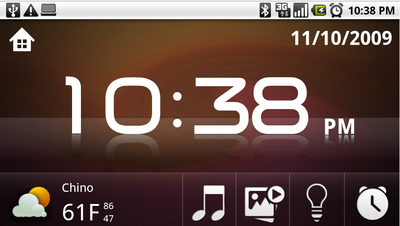
The “dock mode” screen in all its gloryThe phone goes into “dock mode” when placed on the multimedia dock (which also acts as a charger). As you can see above, not only does it tell the time, it also displays the current weather, and has touchscreen options for music, picture slideshows, and the alarm clock. When you touch the little lightbulb, the display dims like so:

(Yes, that is my basal body temperature thermometer right next to the phone.)
- The battery life is superb. Even after a full day of talking, texting, using the GPS with the talking navigation system, picture-taking with flash, AND latching onto various WiFi hotspots, I usually still have 1/4 of the battery remaining.
However much I want to go on and on about the Droid’s merits, no device is perfect, and the Droid is no exception…
Cons:
- The keyboard sucks. One of my main reasons for choosing to go with the Droid over the iPhone, the newly released Nexus One, or even the über-sexy Sony Ericsson Xperia X10 is their lack of a physical keyboard. However, the Droid’s keyboard just plain sucks. The keys are tiny with no gap between each key — even my teeny weeny fingers have trouble typing on this thing!
- The screen seems to attract grease and dirt. The anti-glare coating used on the Droid acts as a magnet to fingerprints, grease, and dirt. I have read that using certain protective films can help alleviate the problem so I might try this method.
- This is more of a gripe against the Android system rather than the Droid, but I wish there were a desktop application for managing Android devices. I personally believe this is one of the greatest advantages that the iPhone has over the Droid. Since this topic has been rehashed on numerous sites, I have no doubt that the Android team has a desktop application on the way. The real question is: when will it be ready? And, on a more personal level, will it be Mac-compatible?
So there it is. Please let me know if you have any questions, and I’ll do my best to answer them!


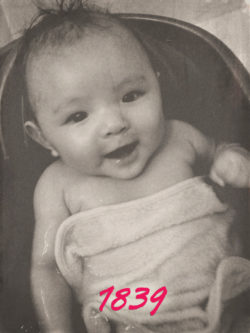




 I like books, gadgets, spicy food, and art. I dislike shopping, hot weather, and the laws of entropy. Although I am a self-proclaimed computer nerd, I still have a love for handbags and makeup... and I am always teetering on high heels. To learn more about me, visit the
I like books, gadgets, spicy food, and art. I dislike shopping, hot weather, and the laws of entropy. Although I am a self-proclaimed computer nerd, I still have a love for handbags and makeup... and I am always teetering on high heels. To learn more about me, visit the 


I’ve never been as crazy about a phone as I am about my Droid! It has a few problems (can’t put a signature on my work email, etc), but otherwise I love it. I got a pack of screen protectors from Verizon for cheap that work well, though you still have to wipe it down occasionally.
What do you think about the apps? My husband ran out and got a Droid as soon as he realized I had a better phone than him, and our most recently discovered favorite app is a grocery list that we share between our phones.
I wish I had a Droid now.
I find many phones have such a tiny screen for compact-ness that I can’t even use it
The Pre was disappointing in that respect. I expected something bigger and it was midget.
it sounds great except for the keyboard part. I have tiny fingers too but I’d hate to fight with the keys
@Moll — is the grocery app called OurGroceries? We just downloaded and tried it out…it’s really fun!
Unfortunately I’m not TOO into the apps. I downloaded a bunch when I first got my G1, but ended up deleting most of them when I realized almost everything I need comes equipped with the phone. However, I’m very happy that major companies have been regularly releasing apps for the Android platform!
Yep – we’re using OurGroceries. I love that I can add things to it after he’s already on the way to the store… Simple, but incredibly useful. We went app-crazy at first too, so now I’m trying to narrow it down to the ones I actually use.