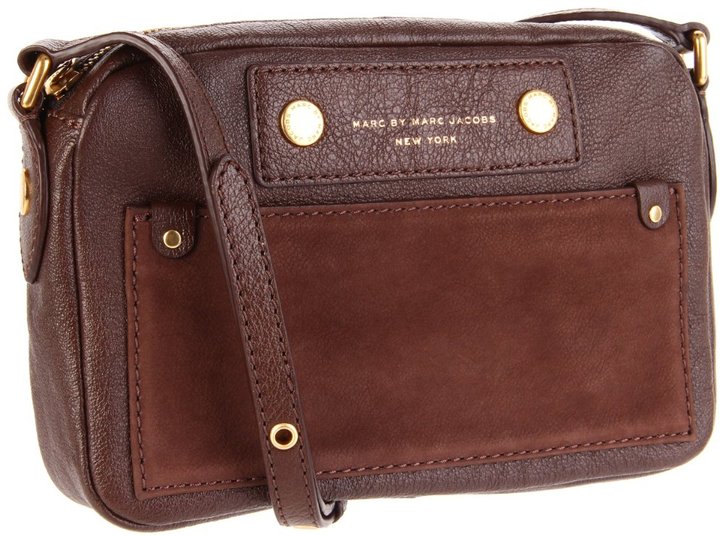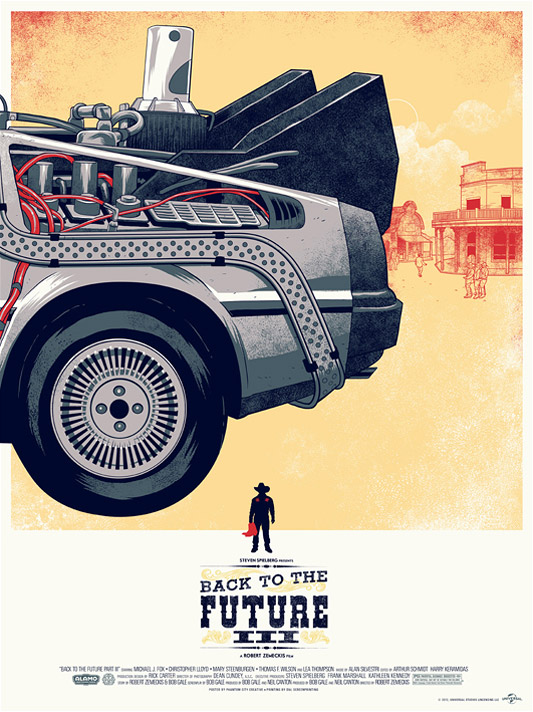One...
Continue readingWelcome to today’s installment of Reverent Sundays, where I write about an aspect of my faith. This can deal with recent books I have read on Christianity, my thoughts on religion and current issues, as well as particular messages I find touching and/or powerful. I am aware that most of my readers are not religious, and that is fine — you are more than welcome to not read these posts if they make you uncomfortable, enrage you, or bore you to tears. I am open to debates and discussions in the comments section as long as everyone remains respectful. Enjoy! I love my children. I am amazed whenever I gaze upon their faces. I take delight in their happiness. And as I...
Continue readingThree things I love about these posters: They can be displayed separately or together. Each one has as its background pivotal locations from each movie. The minimalistic yet still completely recognizable figures of Marty McFly at the bottom of each poster. These screen-printed posters were printed on a limited edition run of 420 (haha) and sold out from Mondo within minutes. Did anyone else notice that the price was $88? ;-) Via trfling....
Continue readingAt about this time last year, I would often wonder if I were doing something wrong with Claire. Yes, every new mother has her moments of doubt regarding childcare, but the type of worry that went through my mind was of a different sort — I was concerned because Claire was such a serious, intense baby. "I don't think I've ever seen a baby frown that much!" was a phrase I heard often. Claire at four months old Now that we have Aerin, whose personality has really started to surface in the past month or so, I know that I was foolish to have worried with Claire — it was just her personality! She is a pensive, serious type who only truly shines in...
Continue readingWelcome to this installment of Bloggy Thursdays, where I share with my fellow bloggers tips and tutorials to maximize and better your blog. While I do not consider myself an expert, I do like to think that after 10+ years of blogging — in addition to my technical knowledge — I know more than the average blogger when it comes to making your blog more appealing to readers. Do you have any comments, questions, or topics you’d like to see covered here? Please send me a message via my contact form. Enjoy! Do you use a drop-down menu structure on your blog or website? Would you like that menu to employ a fancy-schmancy sliding animation like I have on my blog? If so, this is...
Continue reading