Back in college I went through a dark period of constant despair, suicidal thoughts, and even self-mutilation. A good friend urged me to seek treatment, and I reluctantly did.
I was diagnosed with major depression, took a medical leave of absence from school, and was treated with psychotherapy and medications for the next few years.
So when I read today’s NYTimes article “Who Are We? Coming of Age on Antidepressants”, which discusses the lack of information regarding the long-term effects of antidepressants, I naturally thought back to that period of my life.
I’ll be honest with you: those drugs were pretty dope.
I was on both Prozac and Welbutrin, and at one point I was maxed out on both doses. I have never done illegal drugs, but I like to think that this cocktail provided a sense of euphoria that must be similar to some of the weaker street substances.
An added bonus was that both drugs killed my appetite. This, along with the increased energy they provided, led me to shed pounds with no increased effort. I was at my thinnest while taking these drugs.
However, nothing is perfect and there were some cons that came a-knockin’ with these pills.
First, they killed my sex drive. Zero. Zip. Nilch. Nada. Not only did the desire diminish, the land down under would stay as dry as a desert.
Second, I would constantly wake up in the middle of the night. These weren’t peaceful, bleary-eyed wakeups either. Rather, my eyes would snap open and immediately my mind would flood with thoughts that refused to stay silent.
There also were the tremors. My hands would be prone to tremors that made me want to hide them at all times. These tremors were visible, constant reminders of my illness, of my weakness.
In the article the author mentions that many who have taken antidepressants for years become so dependent on them that their lives and core beings become altered. And this is the fourth and final reason I’ve decided to stop my meds: I was afraid to lose my passion.
During one of my many therapy sessions my psychologist recommended that I read a book called Touched with Fire. Written by Kay Redfield Jamison, the book examines the link between manic depression (otherwise known as bipolar disorder) and creativity. Although I wasn’t bipolar, she suggested that I, as an artist, may find solace in knowing that some of history’s most brilliant and creative minds also suffered from bouts of depression.
The book also brought up a point that sticks with me even to this day: many of the geniuses mentioned in the book would refuse to take medication and/or refused treatment for fear that their creativity would be hindered.
The Academy Award-winning movie A Beautiful Mind touches on this topic as well. In the movie, John Nash refuses to take his meds because they interfere with his way of thinking. In short, he is not able to do his work, his passion, while on his medication.
I confess that I haven’t been feeling my best as of late. In the past year or so, I have had episodes of pure despair and uncharacteristic tendencies. I have morbid thoughts and I retreat from friends and the outside world at large. I am scared, because I know these are signs of a possible relapse.
At the same time, I have never felt so alive. The intense downs contrast so beautifully with life in general that I cannot feel but feel inspired. I bang out tunes on the piano, many melodies from the deep corners of my soul. I write stories filled with details and embellishments that surprise even myself. And for the first time in years I want to start painting again.
As a textbook ISFP I have trouble opening myself to others. However, those who are close to me can attest that I am a very passionate person, and although this passion has gotten me in trouble many times over, it is one of the things I treasure the most about my personality.
This is precisely the reason I do not want to go back into therapy, or start taking antidepressants again.
Sure, I was generally happier while on the meds. And I may be doing something very stupid and very dangerous by refusing treatment. But the fact remains that they made me lose my passion. I needed…I need these downs, for without them my life would play in low contrast.
I need the melancholy that saturates life with the most vivid colors.




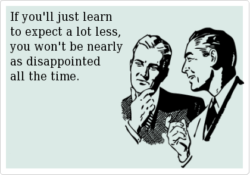









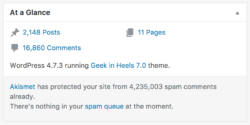




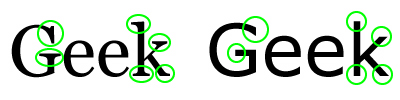




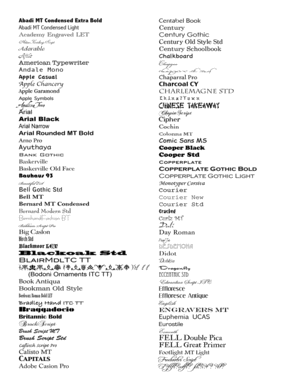







 I like books, gadgets, spicy food, and art. I dislike shopping, hot weather, and the laws of entropy. Although I am a self-proclaimed computer nerd, I still have a love for handbags and makeup... and I am always teetering on high heels. To learn more about me, visit the
I like books, gadgets, spicy food, and art. I dislike shopping, hot weather, and the laws of entropy. Although I am a self-proclaimed computer nerd, I still have a love for handbags and makeup... and I am always teetering on high heels. To learn more about me, visit the 

