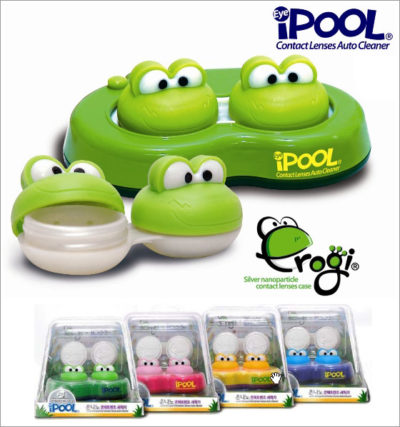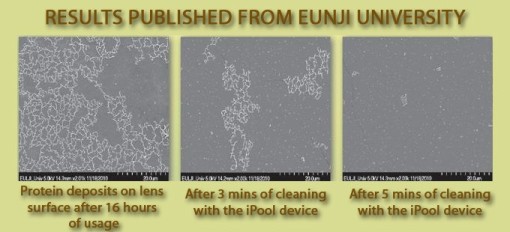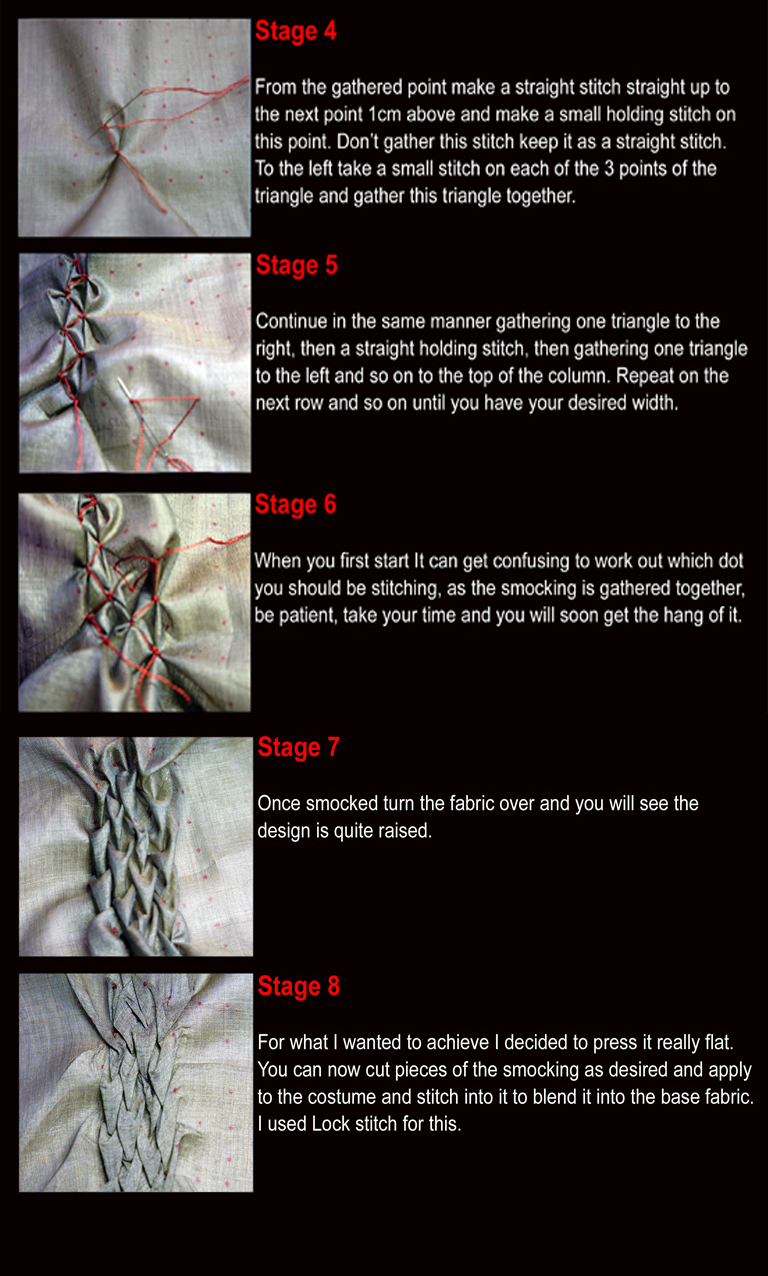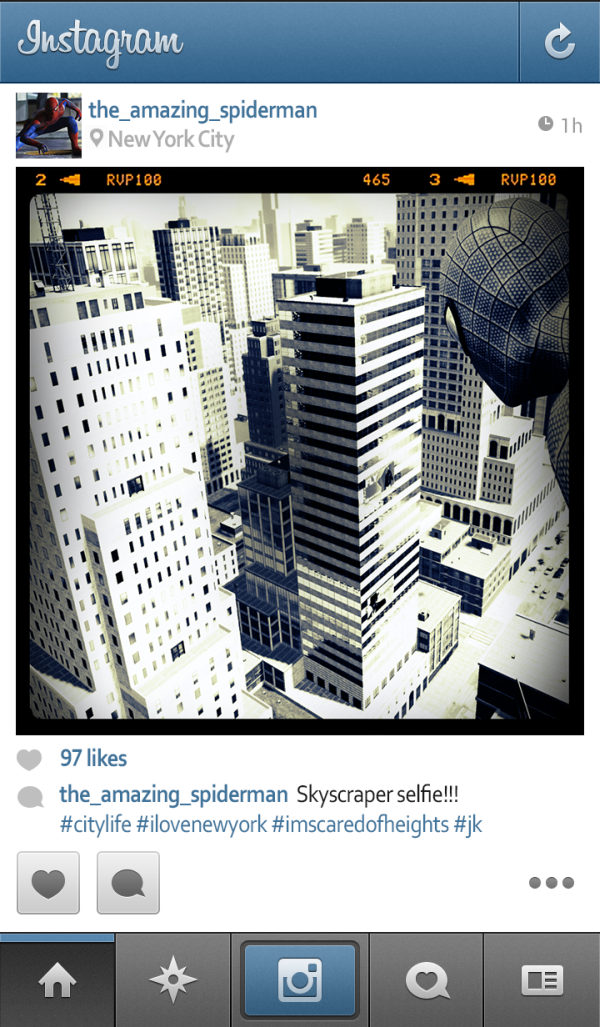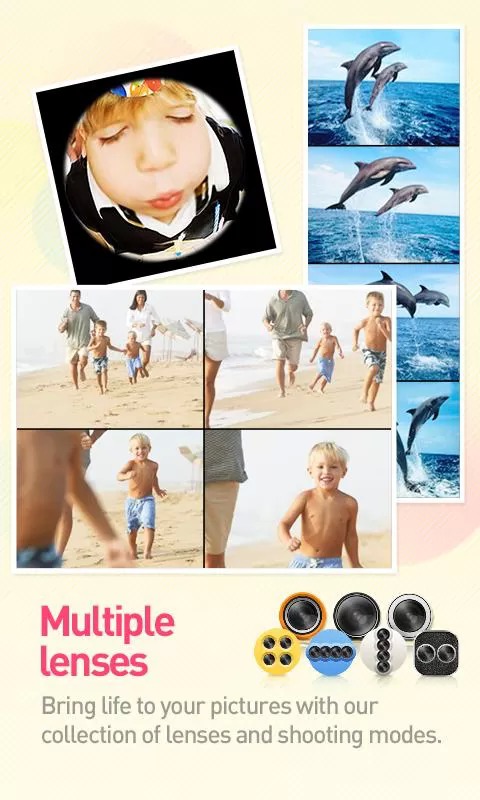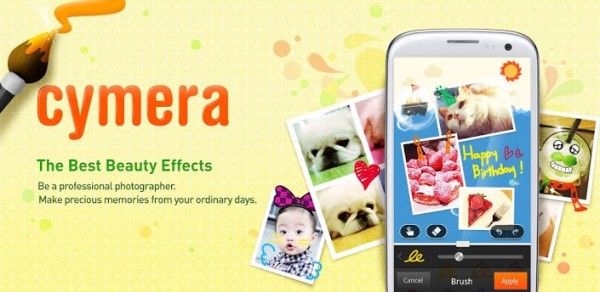Gather ’round, boys and girls! It’s time for show and tell: contact lens and eye care edition.
I’ve been wearing soft contact lenses for almost two(!) decades now, and I can’t believe I only just discovered the following contact lens care products. Yeah, yeah…a good portion of my readers are Asian and most likely have known about these for years. But I love them so much that I felt the need to write rave about them for those who might not be in the know.
First up is the iPool Contact Lens Auto Cleaner:
The iPool uses a combination of vibrations and silver nano-particle technology to thoroughly clean your contact lenses. It doesn’t matter if you wear hard or soft lenses, regular or disposables — just drop your lenses inside the cute animal case, fill it with contact lens solution, place it onto the AAA battery-powered base, press the button and wait for at least 3 minutes.