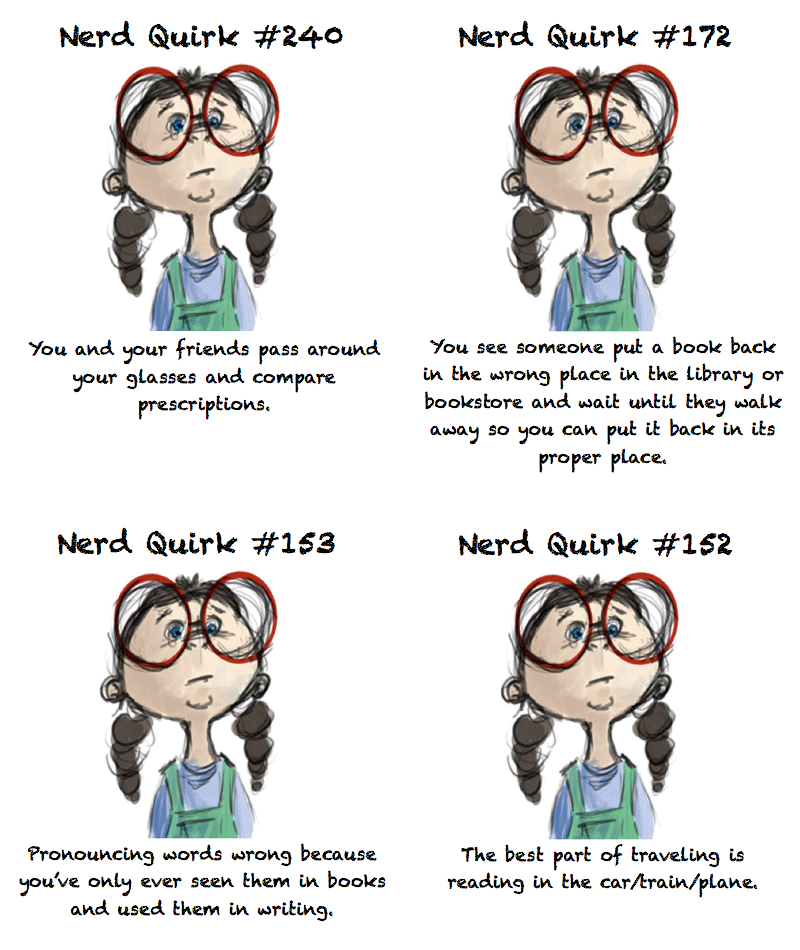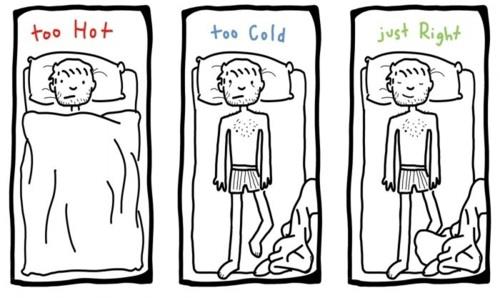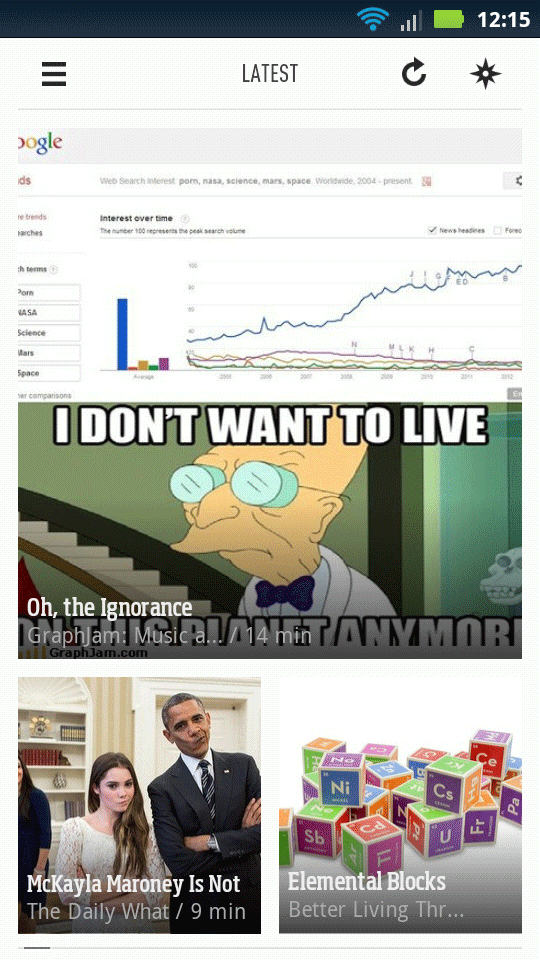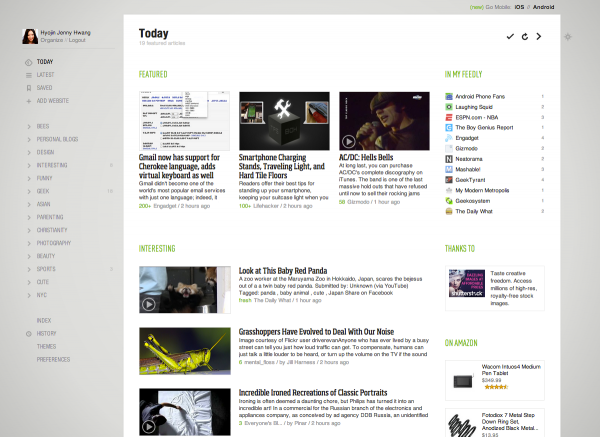Ever since Aerin got sick last week, she has been super SUPER clingy to me. Before her illness, she was a pretty independent little girl. Now she needs to be held all the time — only by me, no less, and starts screaming her head off if she can't see me. Even her two favorite people after me, her halmeh (my mother) and yeye (J's father) have been having trouble calming her down. I know that this is probably just a phase. It might even be a combination of several factors, such as teething or reaching a new milestone (she has been cruising for a while and we're expecting her to start walking any day now). But you can't deny that it...
Continue readingThere are some things I find weird about myself (sometimes, in conjunction with others in my life) but I know there must be others out there who do the same…right?
- I occasionally weigh myself before and after pooping just to see if there’s a difference. (It’s never as much as I expect or hope.)
- Every few months, J will lie on top of me and “play dead.” I then try my darndest to try to get out from under him, just to see if I would be able to escape if he were ever to die or pass out on top of me.
- During a bawling session, I have run to a mirror to see if I can cry pretty like actors do in movies or television. (I can’t.)
- This is exactly how I sleep in the warmer months:
…while the opposite is true in the cold (i.e., one leg out of the blanket).
- When I get really stressed out, I like to go through the clothes in my closet and look for wrinkled clothes to iron. I tell my friends that ironing relaxes me because it’s like I can smooth out the wrinkles in the fabric, while I can’t always smooth out the wrinkles in my life. But that’s not always the truth — because I’m not that deep a person. I just really like to iron.
I hope all my readers have plenty to be thankful for this year! (image source) As for me, I will be headed to two Thanksgiving dinners tonight. My mouth is already watering as I think about all the turkey + kimchi I will consume...
Continue readingYesterday was a cool yet pleasant day. With temperatures in the low 50s and the sun shining overhead, I decided to take Aerin for a walk despite my lingering cold. (Claire was with her grandparents.) We walked the 22 blocks to my favorite children's park and I sat Aerin down on a swing. She hadn't been there since the temperatures took a dip, so she was obviously over the moon with glee. As I continued to push my giddy daughter on the swing, I noticed another mom with her baby...
Continue readingA couple of months ago, my friend Tara blogged about Feedly, an alternative to Google Reader.
My knee-jerk reaction upon reading the title of the post was, “Why would anyone use anything besides Google Reader?”
But as my eyes scanned down the body of the post, the more I wanted to give Feedly a try. I mean, look how pretty it is!
In this fast-paced, highly visual world, Feedly allows its users to browse their RSS feeds in an aesthetically-pleasing and easy way. How does it work? By linking to your existing Google Reader account, which also means that there is no need to transfer anything…and it syncs with your Google Reader account so that if you want to go back to Google Reader for any reason, everything — including your saved items (“Starred” in Google Reader) — remains updated.