It’s been almost 3 months since I’ve written anything in my WordPress for the Everyday Blogger series…eek! And since I have entirely re-designed this blog earlier this month, all that hard work almost seems obsolete. 😐
One of my New Year Resolutions has been to try my best to finish everything that I start. For this reason, I have decided to continue on with the series, but in a different direction.
I had promised that the last post in the series will list all the WordPress plugins I use for my blog, and this is precisely what I will do in this post. However, this is by no means the last post of the series (hopefully)…because I am leaving the rest up to you, my readers.
Is there anything else you’d like to see covered in
my WordPress for the Everyday Blogger series?
Do you have any specific questions on how I
styled/coded certain elements of the site?
If so, please leave a comment to this post or shoot me a message via my contact form!
Now, on to the post.
According to WordPress.org’s Plugin Directory, there are currently 14,903 plugins available (as of today) for the WordPress platform. I know that many experts recommend using only the bare minimum number of plugins because the excessive installation of plugins has been known to slow down sites. Well, I should take their advice…because I currently have 28 plugins installed! 😯
That being said, I just can’t bear to part with any of these plugins. I also know that the majority of them only run when I tell them to (or when I have them set to run), so I don’t believe the slowdown is that bad.
So here is a list of my plugins in alphabetical order…
1.) AddToAny: Share/Bookmark/Email Buttons — One of the most popular social media plugins available. (If you’re not sure what this does, just click on the green button at the bottom left of each post.) Good alternatives include SexyBookmarks and AddThis.
2.) Akismet — If you must have only one plugin installed, this should be it. Nothing prevents comment spam better than Akismet.
3.) All in One SEO Pack — Widely considered by many to be the best SEO plugin for WordPress. Even just the default settings help optimize your blog for search engines.
4.) Broken Link Checker — One of the most annoying (yet best!) things about the web is how frequently its content is changed and updated. And if you have a blog that goes back several years like mine (this is my 1,294th post!), it can be a royal PITA to ensure that all your links are working properly. This does exactly that for you.
5.) Comment Reply Notification — Adds a checkbox at the end of each comment form so that when someone replies to your comment, you can be notified by email.
6.) Contact Form 7 — Probably the most popular contact form plugin available for WordPress.
7.) FD Feedburner Plugin — The easiest way to set up your Feedburner feeds!
8.) Google XML Sitemaps — Automatically generates XML sitemaps which will allow your blog to be better crawled by search engines.
9.) LinkWithin — Do you see the “See also…” links at the end of each post, like so?
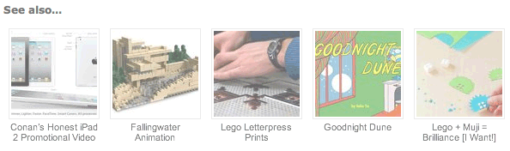
LinkWithin is a powerful tool that generates related posts, with or without thumbnails. It is a great way to engage new visitors to your site, and I can honestly say that my bounce rate has gone down significantly since I’ve started to use it.
10.) No Self Pings — I am continually linking to old content (again, another great way to engage readers) and I personally don’t like how WordPress pings back to my own site. This plugin prevents exactly that.
11.) Quick Cache — I used to use WP Super Cache (which is considered one of the must-have plugins for WordPress installations), but I personally found Quick Cache to be simpler and less intrusive.
12.) Really Simple CAPTCHA — This is a plugin that was created to work in conjunction with Contact Form 7 (referenced in #6 above). It’s not necessary if you don’t get a lot of spam through your contact form, but I find it useful.
13.) Recent Comments with Avatars — Many blogs showcase recent comments in their sidebars, but this plugin allows you to include the commenters’ avatars along with the comments, like so:
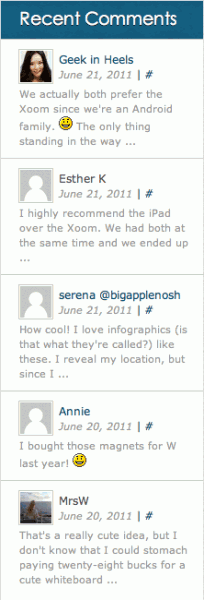
I had to do some customizing to the PHP file to make it look the way it does, but I’m happy with the results (and again, please let me know if you would like me to detail how I did this).
14.) Redirection — I had briefly talked about using your .htaccess file to create redirects here. If you prefer not to mess with your .htaccess file (because it can royally screw up your site if you do something wrong), or if you want a simpler method of managing your redirects, you can use this simple-to-use plugin.
15.) Relevanssi — Replaces the default WordPress search engine with a more robust, more customizable one. Some good alternatives: Search Everything, Search Unleashed, and Google Custom Search.
16.) SI CAPTCHA Anti-Spam — I know that most people hate having to decipher CAPTCHA when filling out comments, and I used to be one of them. However, I used to get hundreds of comments in my spam filter every day thanks to Akismet (#2 on this list)…and while I love Akismet, it’s not perfect and many non-spam comments would get caught there too. I have found this CAPTCHA system to be one of the easiest to decipher, and I also love the reload function too. (SI CAPTCHA also used to have an audio button, but it has been disabled in the latest version due to security reasons.)
17.) Smart Archives Reloaded — The archiving system I currently use for my Archives by Date page. I chose this one over Snazzy Archives and In Over Your Archives, both very attractive and very robust systems, because it was the simplest and I didn’t want readers to get overwhelmed.
18.) TinyMCE Advanced — Adds additional features/buttons, all customizable, to WordPress’ default WYSIWYG editor. For example, this is what my current visual editor toolbar looks like:
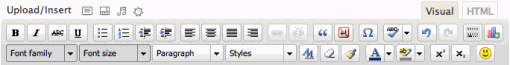
19.) Twitter Widget Pro — A highly customizable Twitter widget plugin. This is what I use for the Twitter widget on my sidebar:
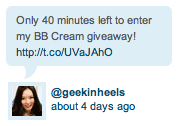
Of course, I had to do a lot of customizing to get this effect (both to the PHP and CSS), so if you’d like to know exactly how I did it, please let me know.
20.) Vimeo Quicktags — I’m not sure exactly why, but Vimeo videos don’t always embed correctly on WordPress. This plugin allows you to embed Vimeo videos easily by adding a button to your WYSIWYG toolbar. Not only that, you can access all the customizable features of the embedded video such as the size of the video, and the options to show/hide bylines, titles, and much more.
21.) WassUp — The best real-time visitor stats plugin I have found. I use this in conjunction with the WordPress.com Stats plugin below for the best comprehensive view of my site’s visitors. (Nothing beats Squarespace‘s traffic stats though. That’s one thing I really, really miss about Squarespace.)
22.) WordPress.com Stats — While WassUp above is best for real-time, short-term stats, this plugin is better (IMO) for bigger picture stats, such as monthly and yearly visitors.
23.) WP-DBManager — From the plugin’s official description: “Allows you to optimize database, repair database, backup database, restore database, delete backup database, drop/empty tables and run selected queries. Supports automatic scheduling of backing up, optimizing and repairing of database.” Even if you don’t use this database manager, you should use an alternative to at least regularly backup your blog.
24.) WP-Polls — For the few times that I include polls in my posts, this one is the simplest and easiest.
25.) WP-Print — See the “Print this Post” link at the bottom of each post? This plugin allows me to do exactly that by creating printer-friendly versions of each post.
26.) WP Security Scan — I run this about once a month to ensure that my blog’s settings are secure.
27.) WP Tweet Button — This is the plugin that runs the “Tweet” button at the bottom of each post.
28.) Zamango Page Navigation — There are many great page navigation plugins available for WordPress (see here for a great list), but I have personally found this one to be the best for my needs.
Phew! That’s quite a list! If you have any questions about this list, please don’t be afraid to ask in the comments.
And, as stated above, if you have any additional topics you would like to see covered in my WordPress for the Everyday Blogger series, and/or you would like to know how I styled/coded certain elements, please let me know and I will continue the series with your questions!
Update — July 10, 2011:
I have found a better alternative to #11, Quick Cache, and that is W3 Total Cache. After following all the instructions on their “installation” page, my Google Page Speed score went up by 3 whole points!

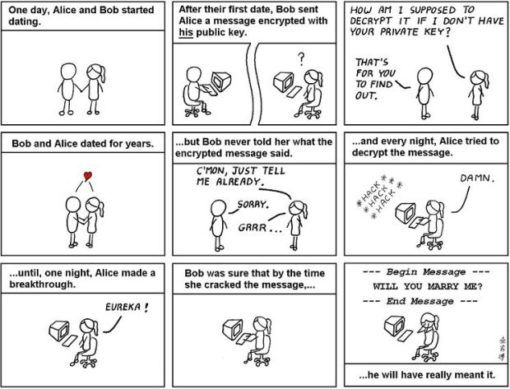

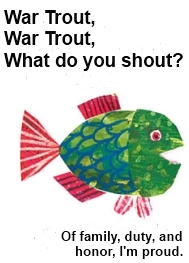
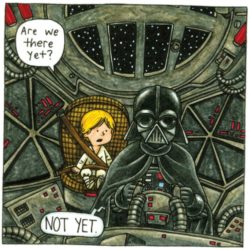
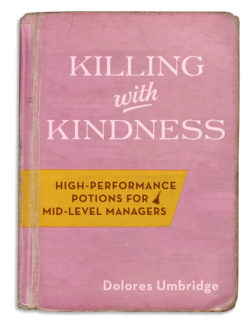
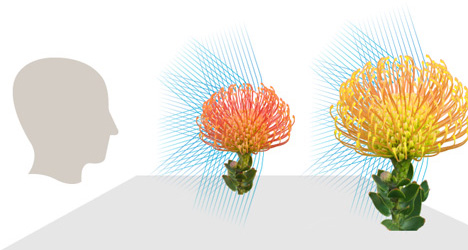
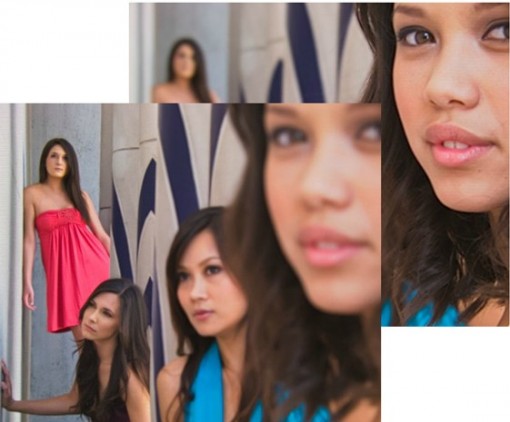



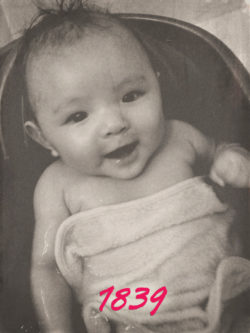
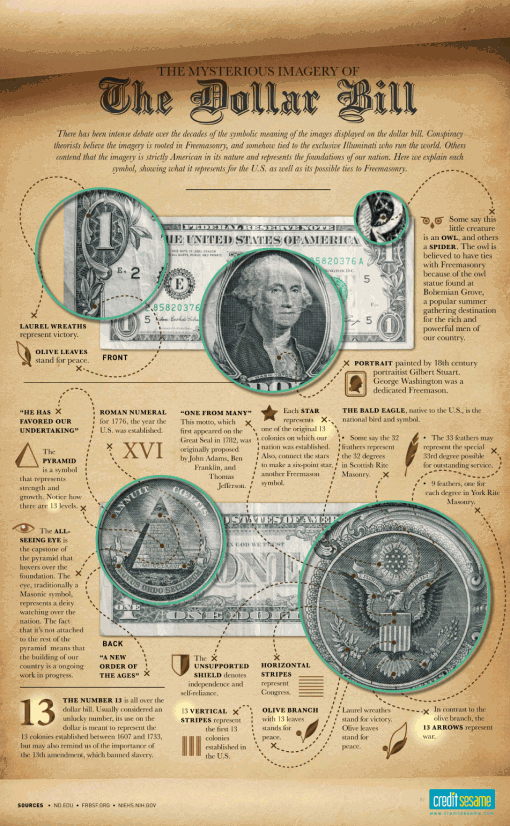

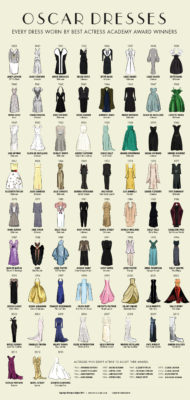






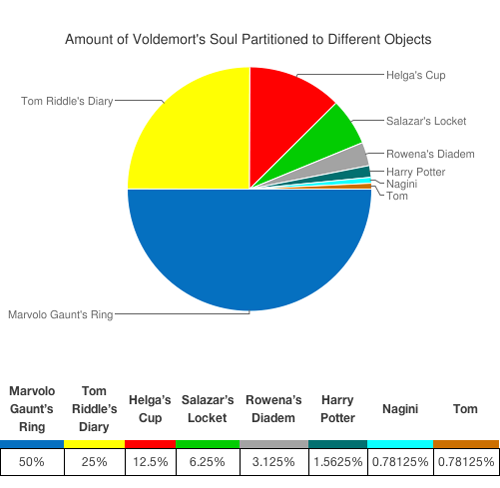


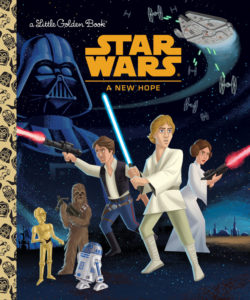

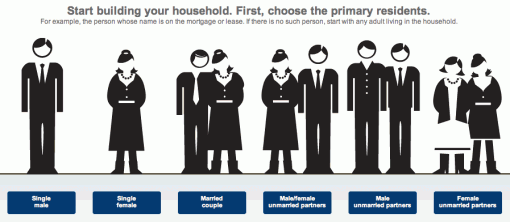
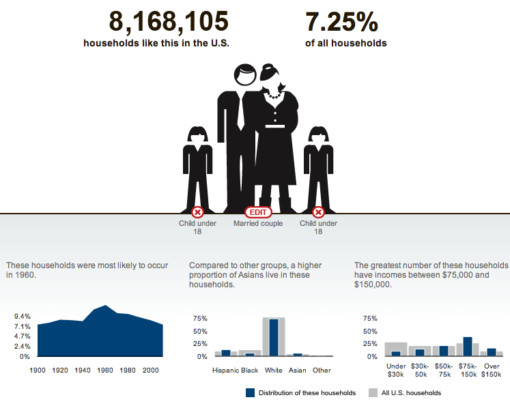
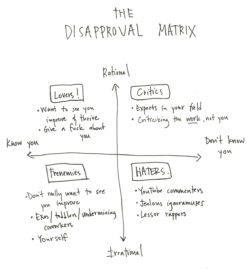
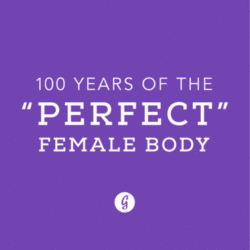
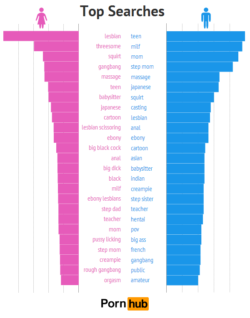

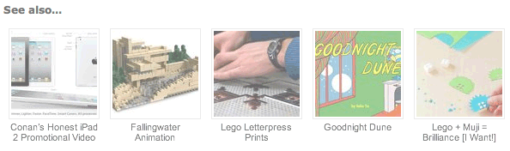
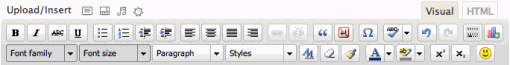
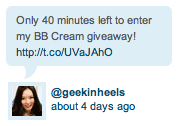


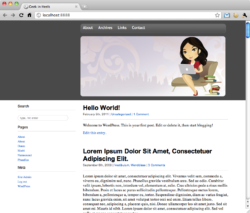
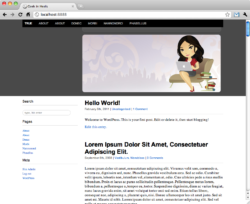



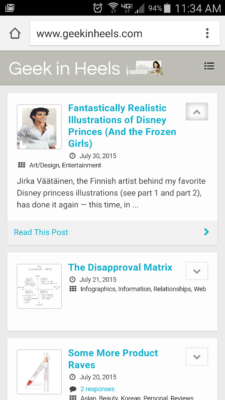

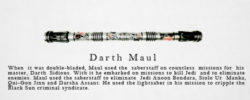
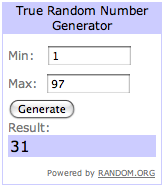
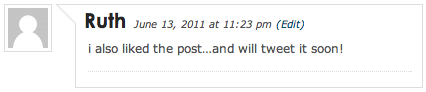
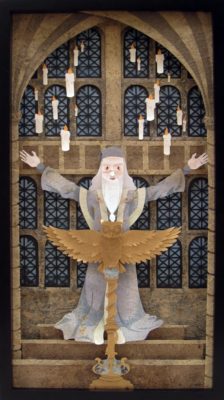


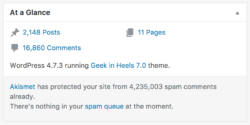
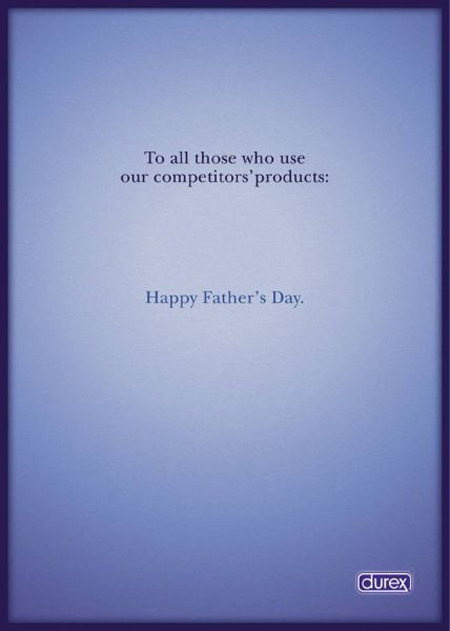
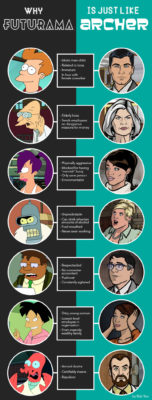
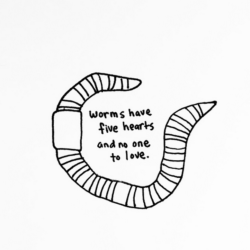
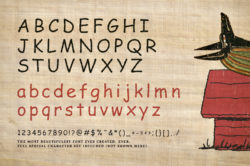
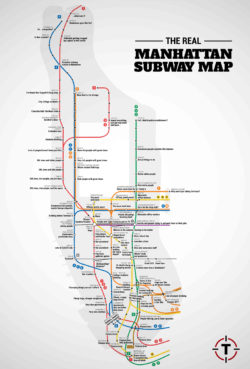

 I like books, gadgets, spicy food, and art. I dislike shopping, hot weather, and the laws of entropy. Although I am a self-proclaimed computer nerd, I still have a love for handbags and makeup... and I am always teetering on high heels. To learn more about me, visit the
I like books, gadgets, spicy food, and art. I dislike shopping, hot weather, and the laws of entropy. Although I am a self-proclaimed computer nerd, I still have a love for handbags and makeup... and I am always teetering on high heels. To learn more about me, visit the 

